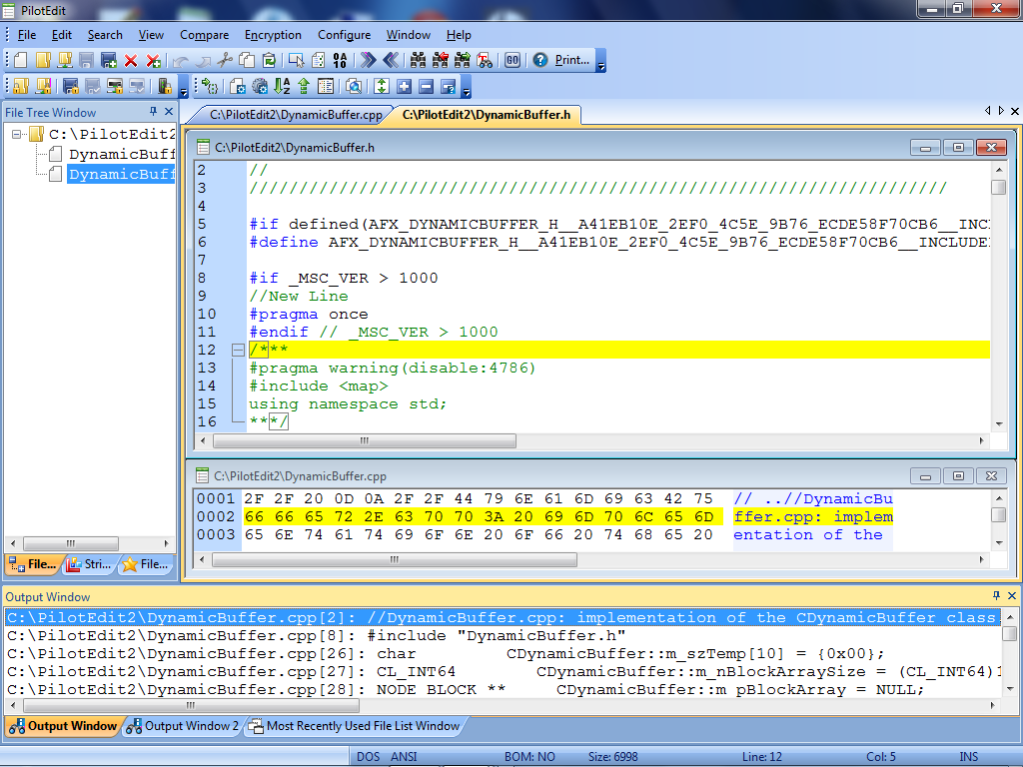PilotEdit Pro19.7.0
Publisher Description
PilotEdit is a powerful file editor capable of editing huge files larger than 400GB (40 billion lines). PilotEdit provides the ability to edit, download, upload, sort and compare huge files. PilotEdit works on both 32-bit and 64-bit Windows Operating System.
1. The file size supported by PilotEdit is unlimited.
2. Code collapse.
3. Self-defined file types and key words high-lightening.
4. HEX mode.
5. Column mode.
6. Endless undo/redo.
7. Word wrap.
8. Edit FTP files.
9. Multiple-line find/replace.
10. File comparison and merging.
11. Self-defined string table.
12. Regular expression.
13. Script file.
14. 256-bit AES encryption/decryption.
15. File group/bookmark.
16. Find/replace in multiple directories.
17. Sort.
18. Find/remove duplicate lines.
19. Extract Strings.
20. Save the selected files as new files with the old directory structure.
21. Text Formatting.
22. Edit SFTP files.
23. Open very large files in quick mode.
24. Replace millions of strings in a huge file in quick mode.
25. UNICODE files and DOS/UNIX files are fully supported by PilotEdit.
26. Auto-complete.
27. Function Window.
28. Spelling Check.
29. Git History Window.
About PilotEdit Pro
This Source Editors program is available in English, Chinese, ChineseSimplified, ChineseTraditional, Dutch, French, German. It was last updated on 11 March, 2025. PilotEdit Pro is compatible with the following operating systems: Windows.
The company that develops PilotEdit Pro is PilotEdit. The latest version released by its developer is 19.7.0. This version was rated by 3 users of our site and has an average rating of 2.7.
The download we have available for PilotEdit Pro has a file size of 9.4 MB. Just click the green Download button above to start the downloading process. The program is listed on our website since 2025-01-01 and was downloaded 809 times. We have already checked if the download link is safe, however for your own protection we recommend that you scan the downloaded software with your antivirus. Your antivirus may detect the PilotEdit Pro as malware if the download link is broken.
How to install PilotEdit Pro on your Windows device:
- Click on the Download button on our website. This will start the download from the website of the developer.
- Once the PilotEdit Pro is downloaded click on it to start the setup process (assuming you are on a desktop computer).
- When the installation is finished you should be able to see and run the program.
Program Details
General
System requirements
Download information
Pricing
Version History
version 19.6.0
posted on 2025-01-01
PilotEdit 19.6.0 changes copyright to 2025.
version 19.7.0
posted on 2025-01-01
PilotEdit 19.7.0 includes bug fixes for tab size and scrollbar.
version 19.5.0
posted on 2024-12-01
PilotEdit 19.5.0 provides the ability to copy text larger than 2GB.
version 19.4.0
posted on 2024-11-01
PilotEdit 19.4.0 includes improvements over copying/pasting in big files.
version 19.2.0
posted on 2024-08-01
PilotEdit 19.2.0 enables code navigation.
version 19.3.0
posted on 2024-08-01
PilotEdit 19.3.0 includes some bug fixes.
version 18.9.0
posted on 2024-07-01
PilotEdit 18.9.0 provides the ability to show indexed class and function list.
version 18.8.0
posted on 2024-06-01
PilotEdit 18.8.0 provides the ability to index C/C++ and Java functions.
version 18.7.0
posted on 2024-06-01
PilotEdit 18.7.0 provides the ability to index Go and Python functions.
version 18.6.0
posted on 2024-05-01
PilotEdit 18.6.0 provides the ability to index Java, Go and Python files.